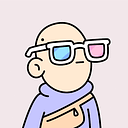I keep seeing the same questions come in various Discord servers: should I use a hardware wallet? How do I set it up? How do I transfer my NFTs? To answer this first question: YES. You should absolutely be using hardware to secure your most prized JPEGs. I consider this table stakes for collecting. That said getting everything set up the first time can be nerve wreaking! Below is what I hope will be a useful guide for setting up a new hardware wallet with MetaMask and then transferring your NFTs to your new address via OpenSea. While I use a Ledger personally MetaMask supports Trezor and the process here should be pretty similar.
First things first: order your Ledger (or other HW) from the manufacturer. Once it arrives, set the Ledger up following the instructions provided. This will mean downloading Ledger Live and setting this up as a new wallet. This is important! Do not use the seed phrase from a MetaMask hot wallet to set this new wallet up. This is how you’ll maximize security.
Once the Ledger has been set up and the Ethereum application has been installed on the Ledger you can now add your new hardware wallet to MetaMask. To do this you’ll need your new wallet address. You can get this in Ledger Live by clicking on “Receive” in the left hand menu on Ledger Live. Select the device and you should see a page that looks like this:
Note this address as you’ll need to select it from a list later in the setup. Next bring up your MetaMask, click on the circular profile image bit in the top right and locate “Connect Hardware Wallet”.
This will bring you to a new tab where MetaMask will walk you through adding your Ledger. You’ll need to select your wallet address and follow the steps. This should be the same as the address you revealed in Ledger Live previously. Select the right wallet, finish the setup flow and your Ledger should now my usable via MetaMask.
Once you have added your new hardware wallet to MetaMast you can transfer your NFTs from your MetaMask hot wallet to your new hardware wallet. You can do this via OpenSea in two ways: 1 by 1 or in batches of 20. Please note transferring batches is much more expensive than transferring one by one. To transfer one by one click on the item you want to transfer to your new wallet and select the “Transfer” present looking icon.
Click this and you’ll be brought to a new page where you provide the destination address
Put the address of your new hardware wallet, click transfer and accept the transactions. If this is your first time this can be somewhat scary. I would advise to start with the NFT you care least about. Do that one first, then check your OpenSea profile for your new wallet to confirm the transfer has been successful. Once you have verified the NFT is in your new hardware wallet you can repeat this process for whatever NFTs you wish to transfer.
Now for bulk transfers. On OpenSea go to your profile page and click the three dots in the upper left corner of one of the NFT thumbnails. Select “Transfer”
This will allow you to enter a mode where you can now select up to 20 NFTs to bulk transfer.
When you click the blue “Transfer” button at the bottom you will enter a flow where a proxy contract will essentially handle sending each NFT in the batch one by one to the destination address. It does this somewhat asynchronously. Again, as mentioned before, this is much more gas intensive. If you are price sensitive this may not be the option for you.
Two final things to note. First, I am unsure how these are displayed or viewable in Ledger Live. I personally do not use Ledger Live for viewing any crypto assets. I view all my NFTs through the wallet’s corresponding profile page on OpenSea. Finally MetaMask on mobile does not currently support Ledger. This maybe true for Trezor as well. If you are a heavy mobile user my advise would be to keep a hardware wallet as cold storage and continue to use your hot wallet for buying. When you do buy an NFT that you know is a long term hold then simply transfer it from your hot wallet to your hardware wallet. This is an extra step, and an extra transaction, but much more secure. It might seem like a hassle but ask yourself if this is worse than getting hacked and losing your collection.
There you have it. Storing high value NFTs on a hardware wallet should be table stakes for serious collectors. The extra effort towards security is more than worth it. Hopefully this guide was helpful and more of our lovely community will migrate their precious JPEGs to a more secure hardware wallet.
0x0x BEW
Disclaimer: I use a Ledger. I am by no means endorsing it or claiming it will be 100 percent effective or secure. There are other hardware wallets out there and the process here should be fairly similar. Please do your own research!